








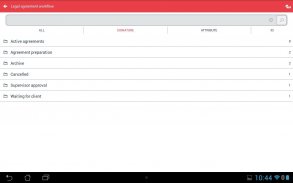




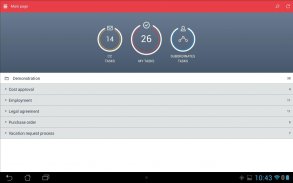
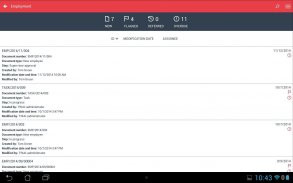

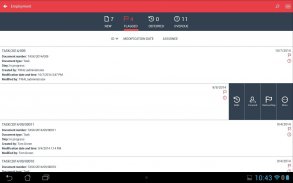
WEBCON BPS

Descrição do WEBCON BPS
The application works with WEBCON BPS 2017 and lower versions. Please install WEBCON BPS 2020 application to work with newer WEBCON BPS versions.
WEBCON BPS offers an access to your documents and workflow tasks on the go!
The application connects to document management/BPM system based on WEBCON BPS, allowing you to browse, accept or reject pending requests, orders, invoices, agreements and workflow tasks, as well as access your scanned incoming correspondence, also when you’re out of office, directly on your mobile device!
The application enables:
• Browsing through tasks and documents assigned to the user (requests, invoices, correspondence, etc.),
• Viewing workflow attachments, e.g. scans of invoices, agreements,
• Accepting, rejecting or executing other defined actions for assigned tasks,
• Delegating tasks,
• Browsing and searching through company document archive, with the ability to view detailed data and attachments.
After installation, by default the application connects to WEBCON BPS TRIAL server. Changing application settings by specifying the connection to SharePoint server that is being used within your organization for document management and BPM based on WEBCON BPS, will allow you to access your list of tasks and documents.
In case of any problems please contact your network administrator.






















